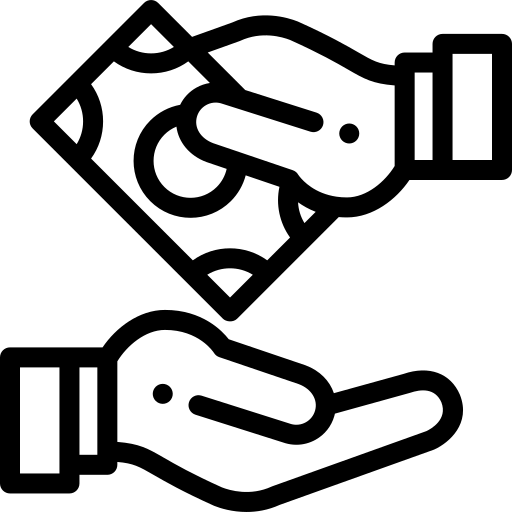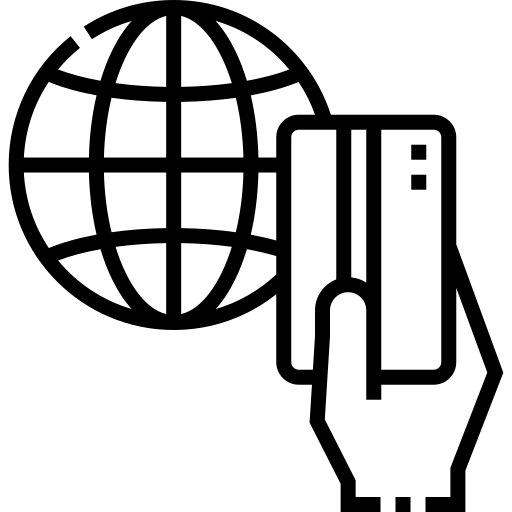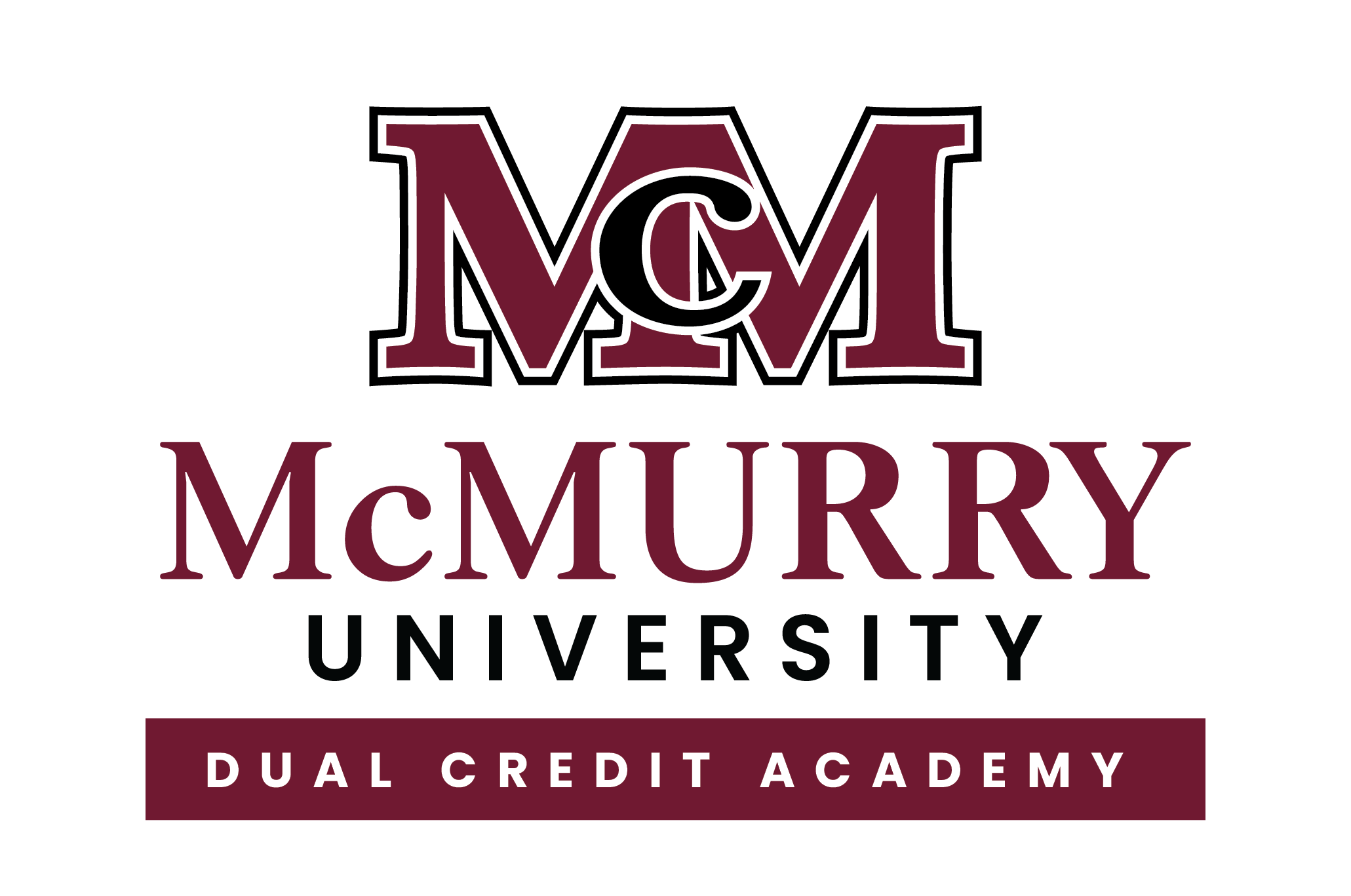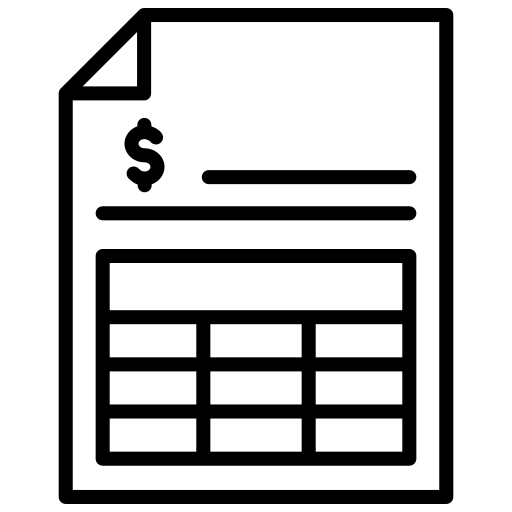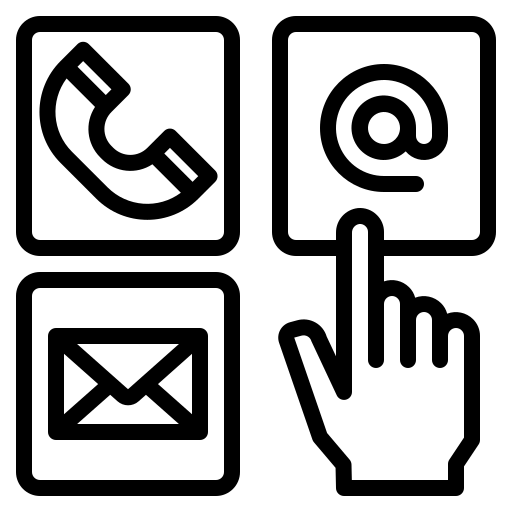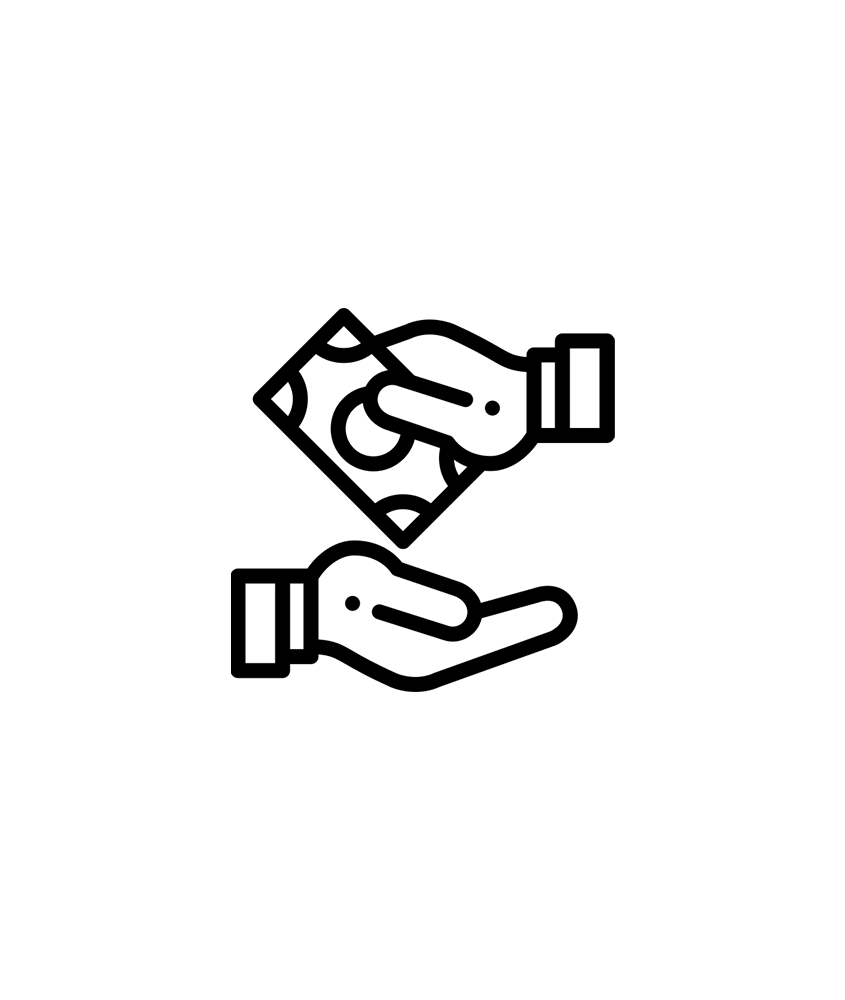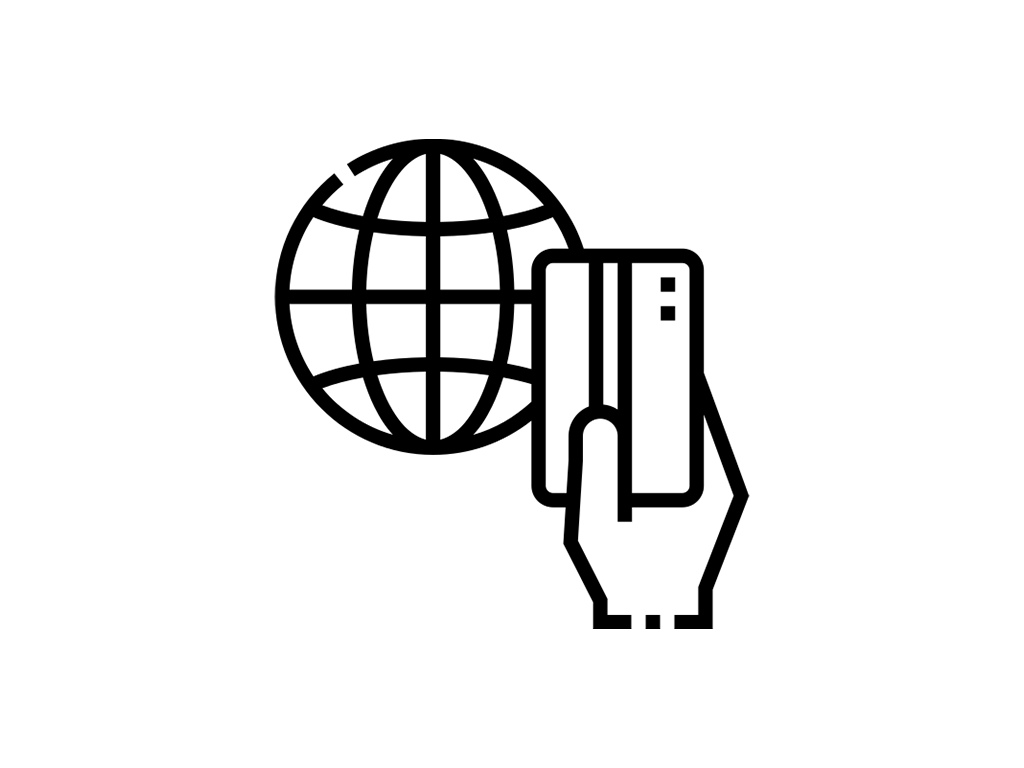The Student Accounts Team is here to help!
Contact any member of the team by email at studentbilling@mcm.edu.
Contact us by phone (325) 793-3816.
Visit us in the Maedgen Administration Building — Business Office.
 Christina Martinez '24
Director of Student Accounts & Billing Office
Christina Martinez '24
Director of Student Accounts & Billing OfficeStudent Accounts & Billing Office