Vertical
Click on an image to download
| Full Color | Full Color (no outline) |
|---|---|
| Black | White |
Strategic Communications & Marketing is excited to introduce the McMurry Print Portal, a new system for ordering official university print materials on demand.
The portal replaces the ordering process previously handled by the Campus Center Print Shop and features refreshed designs for business cards, name tags, letterhead, notecards, envelopes, and pocket folders. All items are designed to support a professional, cohesive McMurry look, with built-in personalization options and quick, convenient ordering.
This new system is designed to streamline ordering and improve access to approved, on-brand materials. If you have questions or need assistance as you begin using the portal, please get in touch with Katelyn Scott (scott.katelyn@mcm.edu).
Please note: The Print Shop will continue to provide basic printing services.
An email signature is a tool to share our basic contact information — and more importantly, let our recipients know we are connected to and communicating on behalf of McMurry University. Our template helps standardize email signatures across the university and better align them with the McMurry brand.
To personalize your email signature and apply it to your email client, follow these steps:
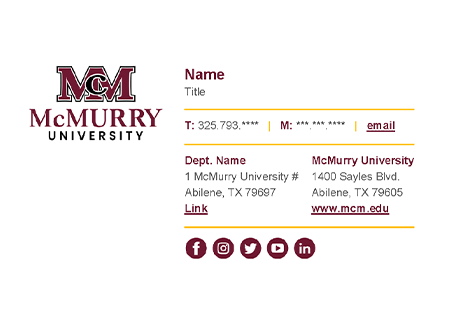
Our electronic letterhead template is available for creating official university communications for a non-printed, digital application. After you’ve added your own body copy, you may save it as a PDF or Word document to share with others.
The template uses the Poppins font. Arial or Garamond may be used as a substitute font.
Please note:
The electronic letterhead is not a replacement for the official printed McMurry letterhead. All academic and administrative units should use the official printed McMurry letterhead and envelopes for printed purposes. You may purchase these items through the McMurry Print Shop.
Click on the image to download
| Pantone: PMS 7421C
CMYK: C36 / M96 / Y65 / K43 RGB: R111 / G24 / B49 HEX: #6F1830 |
Pantone: PMS Black
CMYK: C0 / M0 / Y0 / K100 RGB: R0 / G0 / B0 HEX: #000000 |
Pantone: PMS 663C
CMYK: C3 / M2 / Y2 / K0 RGB: R244 / G244 / B244 HEX: F5F5F5 |
Pantone: PMS 000C
CMYK: C0 / M0 / Y0 / K0 RGB: R255 / G255 / B255 HEX: FFFFFF |
|
Pantone: PMS 4102C CMYK: C40 / M93 / Y68 / K59 RGB: R86 / G12 / B36 HEX: #560C20 |
Pantone: PMS 132C CMYK: C32 / M55 / Y100 / K16 RGB: R159 / G108 / B2 HEX: 9F6C02 |
Pantone: PMS 7551C CMYK: C26 / M52 / Y100 / K8 RGB: R180 / G124 / B43 HEX: B57A04 |
Pantone: PMS 315C
CMYK: C91 / M49 / Y39 / K13 RGB: R9 / G102 / B124 HEX: 09667C |
This link outlines the regulations for posting printed publicity on campus bulletin boards, such as signs, flyers, posters, notices, and advertisements. These guidelines ensure that all posted materials comply with university standards and benefit the community.
Email: marketing@mcm.edu
Phone: 325-793-4605
Location: Old Main | Rm 106
 Katelyn Scott '97
Associate Vice President of Strategic Communications and Marketing
Katelyn Scott '97
Associate Vice President of Strategic Communications and Marketing